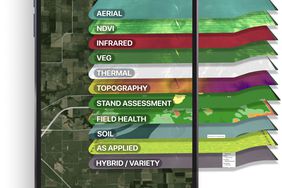:max_bytes(150000):strip_icc()/PanoramaScreenshots-2000-993a81bdd01c4a9d84b1605f339721f7.jpg)
Precision Planting announced their new app called Panorama to help farmers use the data from the company's 20|20 monitor at their 2023 Winter Conference. Now, the app is commercially available and accessible from a farmer's phone or computer, the company announced at the 2024 event.
Over the last decade, data collection and utilization has grown exponentially across the agriculture industry, helping farmers increase their efficiency. The new Panorama product helps farmers upload data collected by their Precision Planting products to the platform of their choice.
Our goal is to make 20|20 data the most portable in the industry, Justin McMenamy, vice president of disruptive products told conference attendees in 2023.
McMenamy explained, "Panorama features an API that allows other industry data platforms to create a connection to the Precision Planting system, allowing the data to flow seamlessly from the 20|20 monitor to any platform that has a connection with us."
Climate Fieldview was the first committed API partner.
“We focus on providing a best-in-class digital experience for our customers, and their input is what prioritizes our work in FieldView,” said Brandon Rinkenberger, Chief Customer Officer for Climate LLC and Digital Farming at Bayer. “The FieldView Cab app paired with a 20|20 continues to provide accurate real-time mapping of planting and harvest data, and we’ve added map layers and other enhancements to further improve the in-cab experience with Precision Planting. With Panorama, now farmers have an additional connectivity option outside of the cab.”
John Deere Operations Center was announced as the second API partner at Precision Planting's 2024 Winter Conference. Users of Precision Planting’s 20|20 who want to further explore and analyze their 20|20 data in either of these two connections can do so by linking the two together, the company explains.
Panorama features map viewing, reporting, and the ability for a farmer to allow their Precision Planting dealer to provide remote technology support.
Technical details
What do I need to use Panorama?
Panorama can be accessed through any web browser, such as Google Chrome. The mobile app can be downloaded from the Apple App Store or Google Play Store for iOS or Android devices, respectively.
In the cab, you need a Gen 3 20|20 monitor along with a stable internet connection. However, if you don't mind uploading to Panorama later, an internet connection in the field is not required.
How is data transfered?
The Panorama app will import data via the cloud using wi-fi or your device's cell signal.
To upload data to Panorama, your 20|20 must be running at least 2024.1 software. If you have older data on your 20|20, you can still upload it to the app after completing a software upgrade.
After you pair a 20|20 with the Panorama app, it will upload data from the currently active field as you go, as long as you have a stable internet connection. To upload data for inactive fields and to check on the progress of your upload, go to the Export page in your 20|20 settings.
App price and availability
Panorama was beta tested in the spring of 2023 and is now available to North American growers for $500 per year. Panorama is available for Apple and Android devices, as well as through a browser-based experience.
:max_bytes(150000):strip_icc()/NatalinaBausch-6-06b14ffcaa32491e802c91c09e7fc867.jpg)