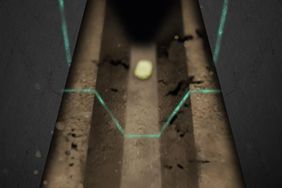:max_bytes(150000):strip_icc()/7019556R4E005086_RRD_01_preview-4dfa76152cce44a2a08c4366b00a3ef2.jpg)
Courtesy of manufacturer
With planting season just weeks away, getting maintenance done on your planter is key to a successful harvest. With modern planting technology, however, this means more than just checking your closing wheels and seed tubes.
“Technology can sometimes be taken for granted, but it still needs operator input and calibration to make sure the reporting and in-cab experience for the operator is accurate,” says David Brennan, planter marketing manager at Case IH.
Checklists:
Data management
This is the “housekeeping” step, according to Brad Niensteadt, lead product specialist for Kinze. If you didn’t get around to it in the offseason, it’s important to revisit, clean up, and prepare collected data from previous seasons in your farm information management systems (FIMS).
Archiving data from previous seasons on your in-cab display can ensure a clean working environment. Most of this can be done ahead of time from your couch or computer chair.
“Historically, this information has been viewed as just garbage that’s floating around in the monitor; I think we need to put more value on that,” says Kelly Degelman, agricultural data analyst for Fahlman Acres in Saskatchewan, Canada. “Every season is a chance to do things better than last year. It’s way better to have too much data.” Degelman has worked in precision ag for the last 13 years and is involved in most of the farm’s technology and machinery, as the operation prepares for autonomous technology in the near future.
Having up-to-date information can help guide additional operators using your work plans, even if you aren’t in the tractor cab.
- Seed hybrids and varieties: Building out the seed library can be tedious, but it can save time and confusion in the long run. Updating the seed hybrids and varieties stored in your display and FIMS helps with efficiency during the critical planting window, field management throughout the growing season, and data management after harvest.
- Field names: Setting unique and well-organized field names before the season easily avoids confusion or miscommunication with operators.
- Field boundaries: Most software options allow farmers to reuse guidance lines from previous years. If you have altered your field in any way in the offseason, or if you plan to change tillage pass direction, you may need to remap your field boundaries.
- Data access: Checking who can access your data is just as important as the data itself. You can allow agronomists access to look at field data and fill in prescriptions in your FIMS, says Anthony Styczinski, planter and air-seeding go-to market manager for John Deere. He also recommends removing or adding permissions in your FIMS to avoid data mismanagement if you’ve changed farmhands or agronomists. Communicate with those having data access to know how best to use the platform.
- Data setup: The decisions that come from soil sampling create the plan for planting and fertilizing. These plans need to get from a computer to the equipment monitor. Make sure prescriptions are loaded properly into your equipment so it can perform the necessary tasks, Degelman says. Making these calibrations is important to start the season, especially if operating newly acquired equipment.
:max_bytes(150000):strip_icc()/7019556chas53-537697927_preview-0e385ffe53ad4076b22d0efdd4bc9ae6.jpg)
chas53, Getty Images
“Just ‘because everything worked last time’ isn’t a good strategy,” Degelman says. “Confirm as early as possible that job information is being stored, by checking that it’s saved to a USB drive; or properly transferring [it] wirelessly to cloud-based systems. Don’t wait until the end to figure out there was a problem.”
Stay updated
Updating your in-cab display to the latest software ensures the highest quality and compatibility with managed data.
“It’s important to read the release notes provided and familiarize yourself with each update,” Niensteadt says. “There may be a change to the display layout — you don’t want a big surprise when you turn [on] your equipment after the update.”
For most manufacturers, these updates, which happen annually, can fix software bugs and provide new features. Many in-cab displays have streamlined the process and can update wirelessly via a hotspot data connection.
Other displays may require you to download them onto your computer and transfer them to the display via a USB stick. Once the cab display is updated, some planters automatically receive the newest software update once connected to the tractor.
The newly launched Equipment Mobile app can remotely check and manage software updates for John Deere equipment with 4G LTE data connectivity. All it takes is selecting the equipment software update on the app and sending it to someone in the cab for approval. The app is available for free through the Apple and Android app stores.
Planter parts
Pkey to accessing the true value of your planter’s technology. Many cab displays have built-in diagnostic tools that can run a number of automatic and manual checks on the planter while it is stationary or mobile, including seed meters, vacuums, fans, bulk fill scales, and sensors. If there is a mechanical issue, the planter likely reports that to the operator, but the issue needs to be addressed for optimal performance and feedback into your FIMS.
“All the software items are important, but — whether it’s a basic ground drive planter or the most advanced planter — it’s important to take the time for a thorough mechanical walkthrough, because planting is the most important part of the season,” Niensteadt says. “Start at your hitch and work your way backwards through the toolbar.”
- Calibrate downforce: Brennan, of Case IH, recommends preseason calibrating for load cells on each row unit to ensure proper downforce, and recording that high-quality information while planting.
- Clean seed tube sensors: Seed tube sensors collect metrics such as singulation skips and multiples. Dust can collect inside a planter’s seed tubes, which may need cleaning out with a dry bottle brush, Brennan says. Also, seed treatments can stain the sensor lenses; you can clean them with water and dish soap before rinsing with clean water.
- Sensor test: Planters have an advantage over other machinery in that most have multiple row units with which to swap parts. If a sensor appears not to be working on one row unit, for example, you can plug in the sensor from another row unit to narrow down the root cause.
The full picture
Data and software management are important parts of getting ready for planting, but it all depends on properly maintaining your equipment’s wear parts.
“Success comes from seed singulation,” Styczinski says. “Uniform emergence isn’t completely controlled by tech, so your singulation really helps that. Having opener blades in the best condition possible ensures you’re creating a uniform furrow for that seed to drop in.”
:max_bytes(150000):strip_icc()/_D3_6951-2b36bbe5727444fb9b3b968da4e62f78.jpg)